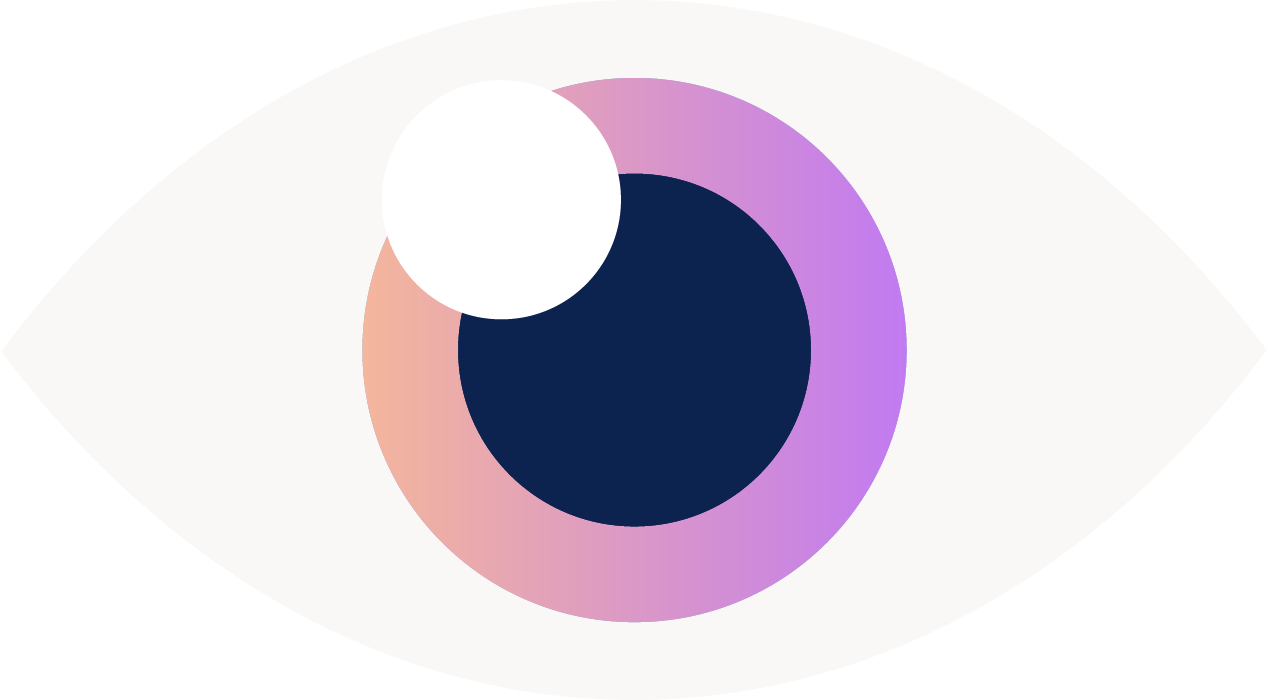How to End Screen Time Tantrums Without Power Struggles
Listen On
If you’ve ever heard “Can I have more screen time?” for what feels like the 47th time in a row, trust me—you are not alone.
As a mom of three (now 11, 13, and 16), I’ve lived through every stage of screen-time struggles—from toddler tantrums over iPads to teenage negotiations over TikTok. Screens are part of modern parenting. I don’t believe in banning them completely—our kids live in a digital world, and there’s a lot of good that can come from it. But if we’re not intentional, screens can easily become a source of conflict, distraction, and disconnection.
So today, I want to share what’s actually worked in my home—how we manage screen time, how our approach has evolved as the kids have grown, and how to make peace with technology (and yourself) in the process.
1. Start Early: Structure Beats Struggle
When my kids were younger, I stuck to the American Academy of Pediatrics (AAP) and AAPOS guidelines:
-No screens before 18 months
-No more than 1 hour of high-quality programming for ages 2–5
But the real challenge wasn’t how long they watched—it was what happened when it was time to stop. Cue the meltdowns.
The best solution I found—and one I still recommend to every parent I know—is the Screen Time Checklist.
Each child had their own laminated list of small, doable tasks to complete before screen time—things like:
✧ Make your bed
✧ Eat breakfast
✧ Spend 30 minutes doing something creative (reading, writing, coloring)
✧ Go outside for at least one hour
✧ Do something kind for a family member
Only after checking off those boxes could they ask for their hour of screen time. And just as important—they knew when it ended. No negotiations, no power struggles.
That checklist saved my sanity and gave my kids a sense of control. It wasn’t about restriction; it was about rhythm and responsibility.
Download my Screen Time Checklist template here — there’s one for readers and pre-readers with visual icons.
2. Dinner Tables and Restaurants Stay Screen-Free
This one’s non-negotiable in our house: no screens at the dinner table, and no iPads at restaurants.
Yes, that meant more planning when my kids were little. I kept a small bag by the door filled with screen-free games and activities—coloring books, puzzle cards, logic games, and Uno. It became part of our routine.
The point wasn’t to entertain them every second—it was to keep them engaged with us. Dinner became a time for conversation, connection, and eye contact (pun intended).
If you’re looking for ideas, I’ve rounded up some of our favorites here:
Screen-Free Fun: Games and Activities Kids Actually Love
3. Use the Right Tools for Boundaries
Once my kids started using iPads and laptops for school, screen-time management became trickier.
We’ve tried a few different tools over the years:
Eero Router: lets you block specific sites, pause Wi-Fi, and set limits by device.
Bark: ideal for younger kids who are starting to explore online spaces.
Apple Screen Time: our go-to now. I can approve app requests or limit access right from my phone.
If you want to see exactly which tools we use and how they work, check out:
Our Screen Time Management Apps List
As kids grow, the goal shifts from control to conversation. When my oldest turned 16, we started reviewing his weekly screen reports together. One summer, he realized he was on his phone for over eight hours a day. Seeing that number was all the motivation he needed to start changing his habits.
Now, he uses an app called Freedom to block distractions when he’s studying or writing music—his choice, not mine. That’s the ultimate goal: teaching self-regulation, not just enforcing limits.
4. Let Them Learn Through Experience
I’ve realized that my job isn’t to control every minute of screen time—it’s to help my kids build the tools to manage it themselves.
That means sometimes letting them make mistakes. Letting them stay up too late once. Letting them see how tired or distracted they feel the next day. It’s part of learning balance.
We can’t shield them forever from the digital world they live in. But we can scaffold them—start with clear limits and gradually loosen them as they build internal boundaries.
5. Keep the Conversation Going
I talk to my kids about why our rules exist—not just what they are.
No screens before bed? Because it disrupts sleep.
No Snapchat? Because of privacy and safety concerns.
One hour outdoors? Because sunlight exposure helps protect their eyes and slows myopia progression.
When kids understand the reasoning, they’re more likely to respect the boundary.
And if you’d like to set these expectations in your own home, you can download a fillable, customizable version of the American Academy of Pediatrics Screen Time Agreement right here:
Screen Time Agreement (fillable template)
6. It’s Not About Elimination—It’s About Intention
My kids are on screens a lot. Honestly, for the children of two ophthalmologists, probably more than I’d like to admit. But it’s not about perfection—it’s about mindfulness.
Structure and consistency help. So does a clear understanding of why those limits exist.
And over time, those habits—the checklists, the conversations, the rules around meals—become second nature.
Screens aren’t going away. But with a few science-backed strategies and open communication, they don’t have to take over, either.
Resources Mentioned:
Want to Learn More?
This is just the beginning. In upcoming episodes, we’ll explore:
-How screen time and digital habits are shaping our kids’ development
–The connection between vision and overall health
–What you need to know about common eye procedures like LASIK and cataract surgery
–Practical ways to advocate for your child’s visual needs
You can subscribe to my podcast, In Focus, anywhere you listen—or follow along on Instagram for updates and tips.
Watch this episode on Youtube right now!
Thanks for reading—and for doing what you can to protect your child’s vision, one step at a time.
– Dr. Rupa Wong
Pediatric Ophthalmologist | Surgeon | Mom of 3
This episode is brought to you by The Pinnacle Podcast Network! Learn more about Pinnacle at learnatpinnacle.com